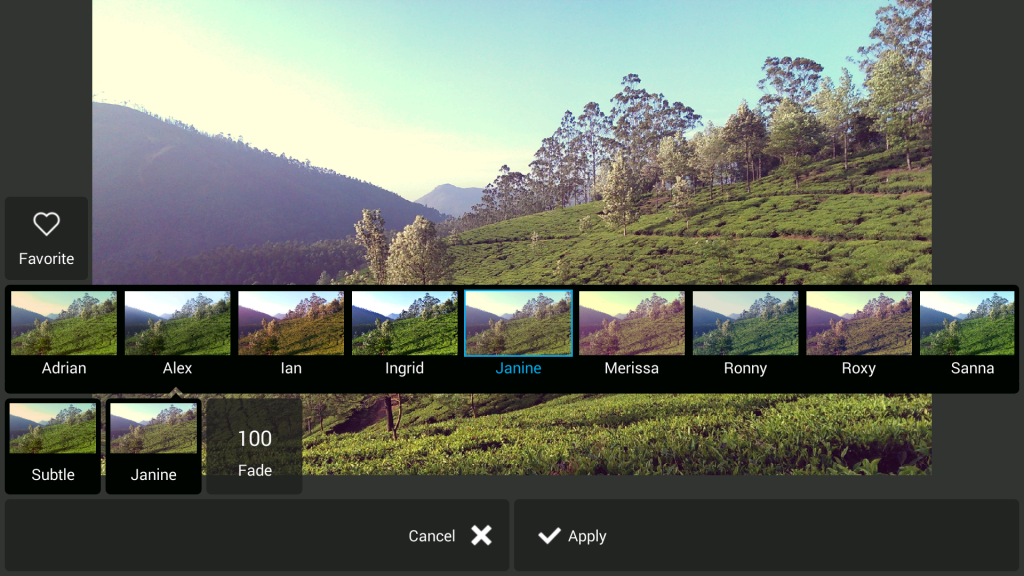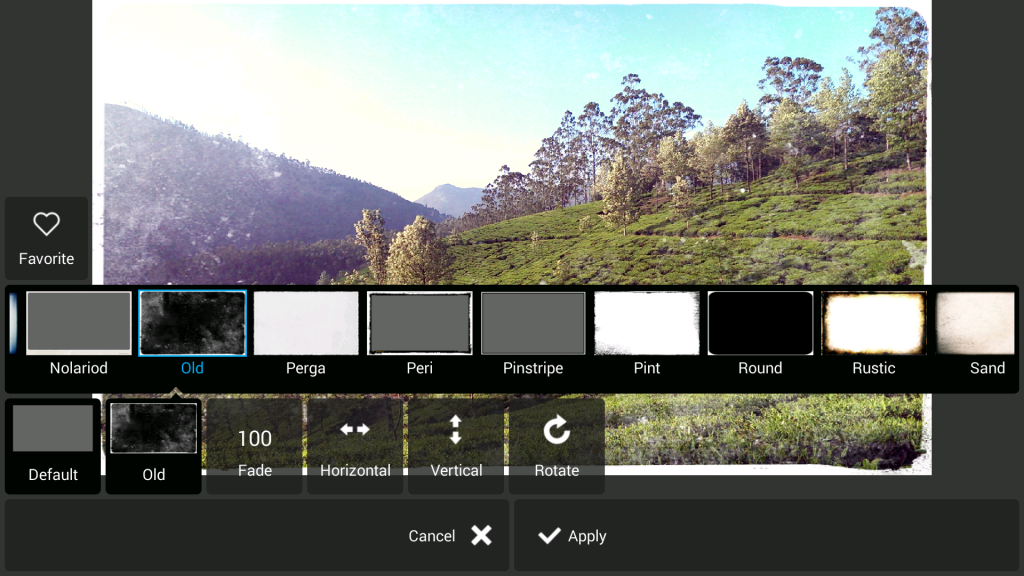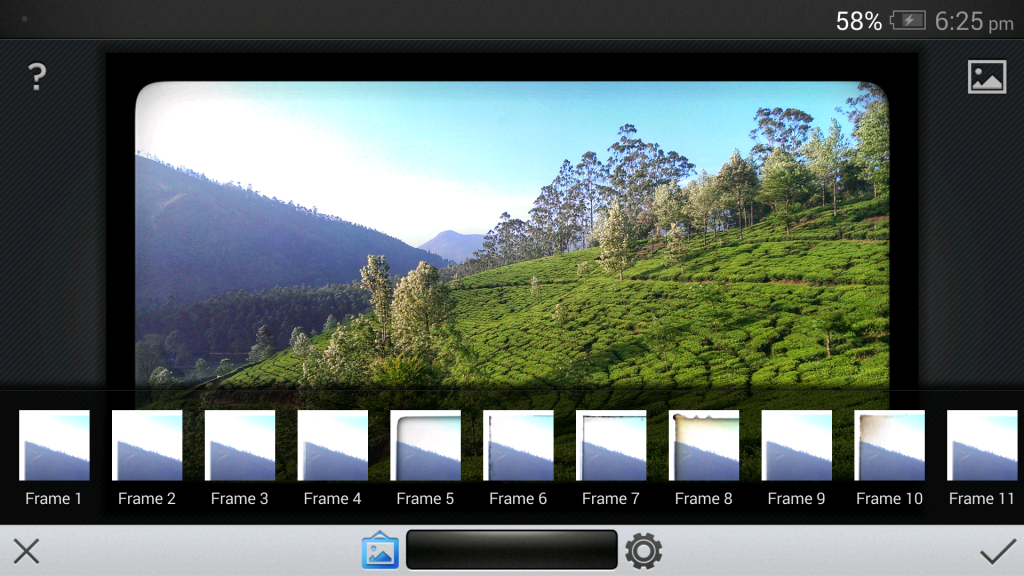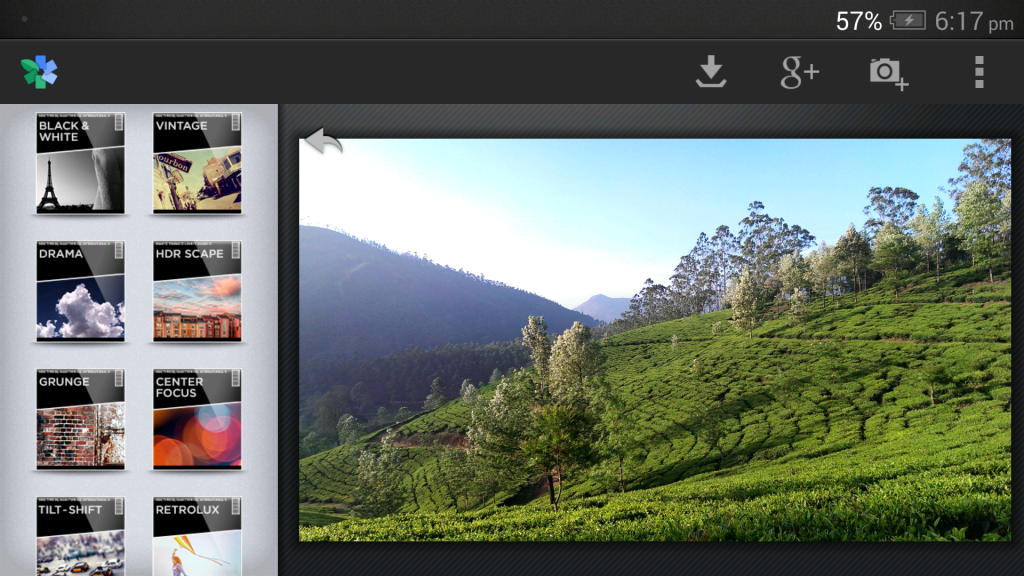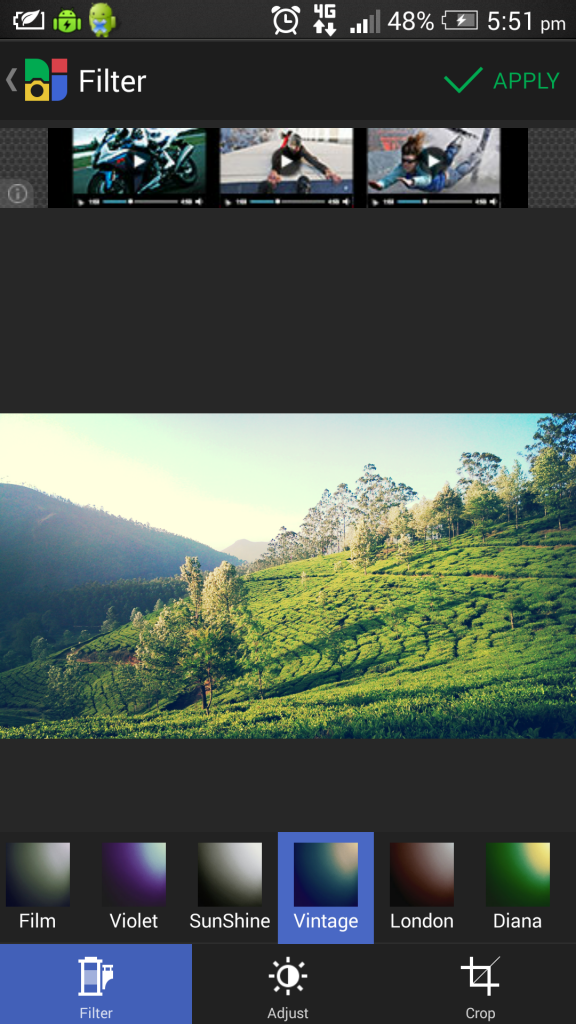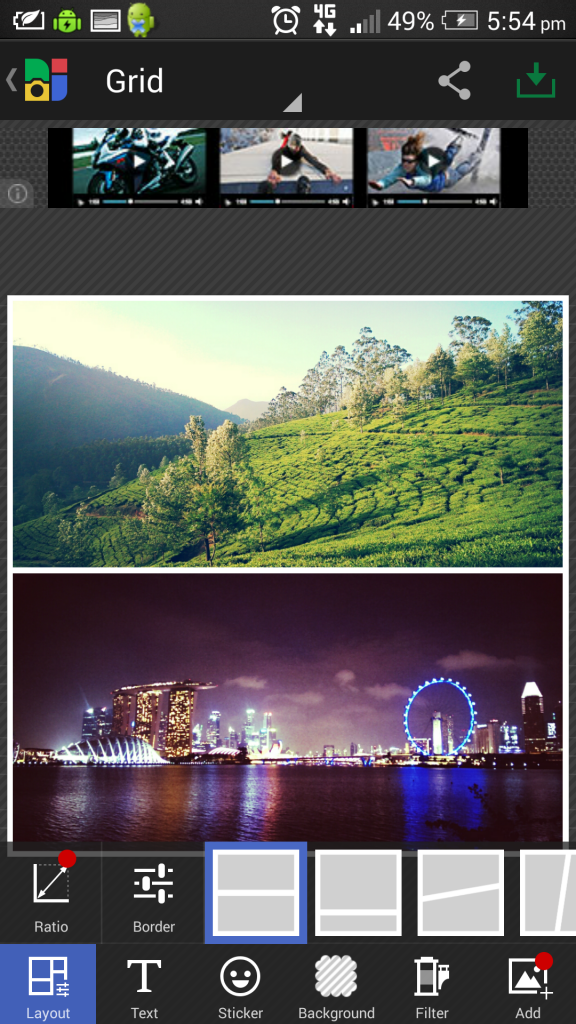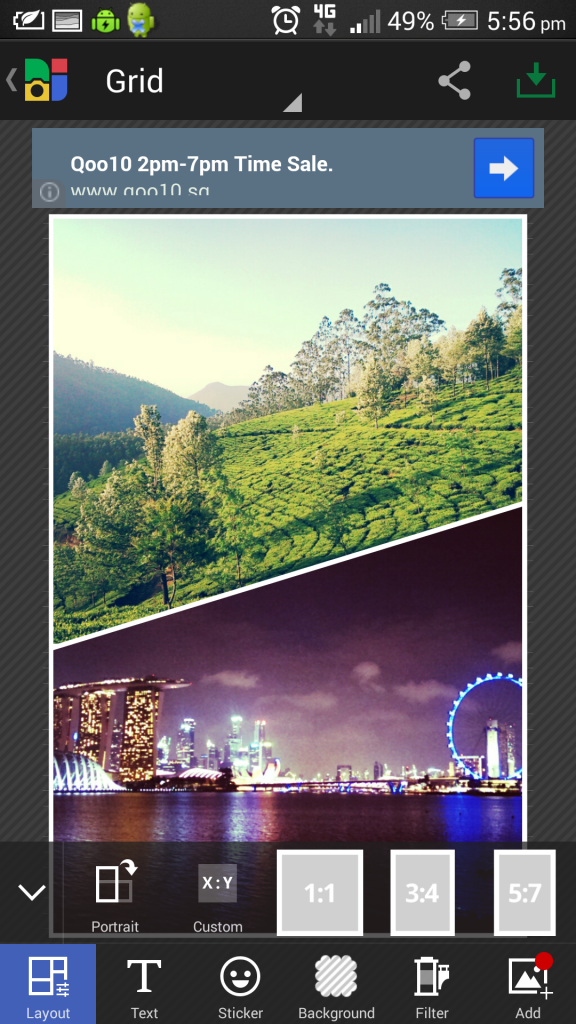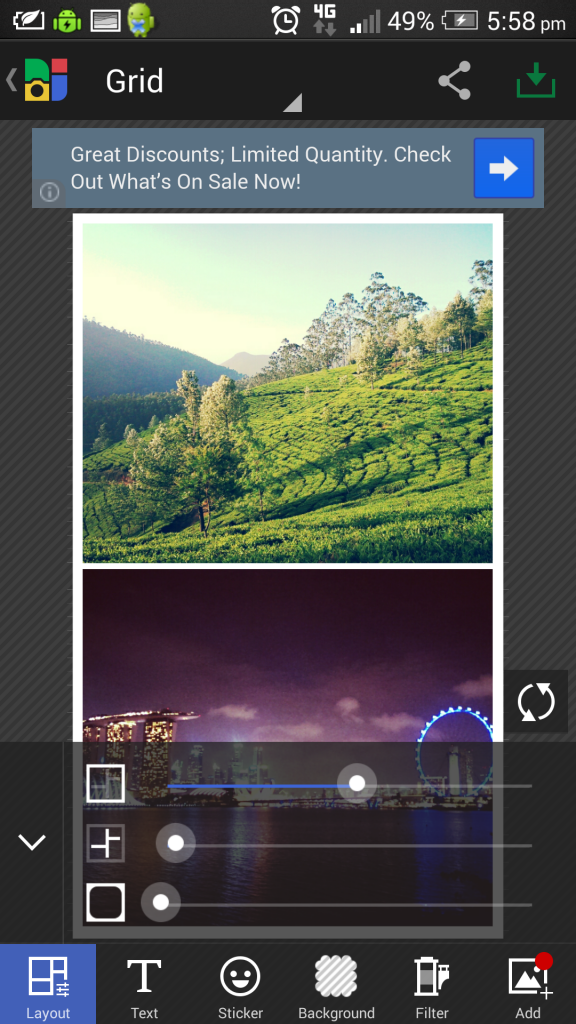How many times have you opened up your Facebook or Instagram page to find it full of babies/animals/selfies/food/insert-anything-else-I’ve-missed?
I’m no different and have been known to intercept a spoon mid-journey to the plate just so I can take a picture of the dish first for my Facebook/Instagram account. Of course, with everyone having that innate desire to be different, we reach for our favourite photo editing apps to get our sunset looking like no other sunset that ever graced the pages of the internet.
Before I launch into the app reviews, I should note that just as an artist needs an inspirational subject, we need great photos to start with. No amount of photo editing can save an over-exposed and blown-out or blurred image (unless that was the effect you were going for). For this test, I used the HTC One (M8) with its Ultrapixel camera, giving me true-to-life colours to layer filters and effects on without distorting the image.
So, in no particular order, here are four photo filter apps you can use to make your organic eggs benny on wholewheat brioche and skinny soy latte stand out.
-
Pixlr Express

PIXLR AFTER 
PIXLR AFTER This app is truly a one-stop shop. There are an amazing number of filters, overlays, borders, and fonts to choose from, considering it’s a free app. You can even create your own overlays by adding an image and adjusting its opacity. There’s also an in-app photo grid maker, so you don’t have to open a separate app just to put your photos in a collage.
Yay: The app makes you feel like a kid in a candy store with the amount of choice available.
Nay: There’s not much to dislike in this app, though the multitude of options that pop up on the screen can make the screen look cluttered and chaotic. -
Snapseed

SNAPSEED AFTER 
SNAPSEED AFTER This app is great if you’ve got time on your hands to tinker around. You’ve got all the usual image adjustments and can also selectively adjust levels in specific areas of your photo, which is pretty neat. The filters here are a little different to the usual sepia-tones or faded colour overlays of other apps. Here there be options to tilt-shift or add funky retro filters to make it look like you used a vintage camera instead of that sleek device in your hand.
Yay: The swiping motions (up and down to get to an options menu, left and right to adjust the setting of that option) provide an easier way to edit your photos, and also keeps the screen relatively clutter-free.
Nay: I wasn’t as wowed by this app as other reviewers seem to be. Certain parts of the interface don’t seem as user-friendly as other photo editing apps; I particularly wished it allowed me to zoom in to see my image’s minute details. -
Photo Grid

PHOTOGRID AFTER This is one of the more popular photo collage apps and it’s easy to see why. It’s very user-friendly and has in-app filters, all of which can also be customised and adjusted to your liking. The app also gives a great selection of colours and patterns to liven up the borders of the grid. You can also manually layout your photos if you don’t want them in a structured grid form, or have a single photo which automatically gets saved in a square format, ready to be posted to Instagram.
Yay: Creating a collage of nicely filtered photos in a snap is easy peasy.
Nay: While you can edit the width of the borders and the ratio of the photo grid, I didn’t find the interface as clean or easy to navigate as, say Pixlr Express. -
Photo Editor by Aviary

PHOTO EDITOR BY AVIARY, AFTER 
PHOTO EDITOR BY AVIARY, AFTER Like the other photo editing apps, this one allows for all the usual image adjustments, along with red eye removal and a quite effective teeth whitening feature. This is yet another easy to use app, with a virtual scrolling wheel for adjusting enhancements, zoom capabilities and at least 12 free filters for your images with the option to purchase more if you wish. The app also has fun stickers, the option to create a meme from your own image and a colour splash feature to make certain parts of your photo pop (an effect usually found in an entirely separate app).

PHOTO EDITOR BY AVIARY INTERFACE 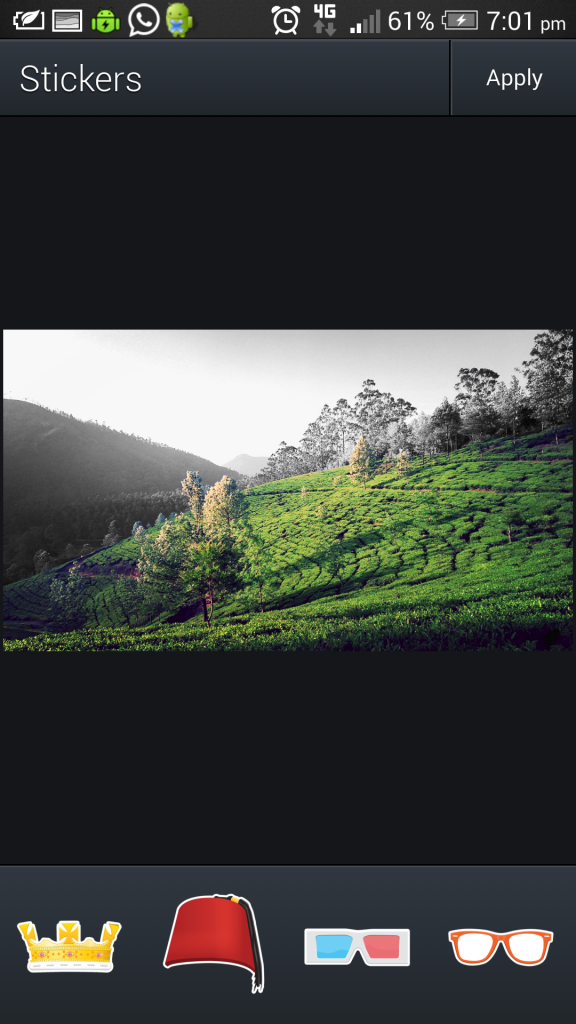
PHOTO EDITOR BY AVIARY INTERFACE 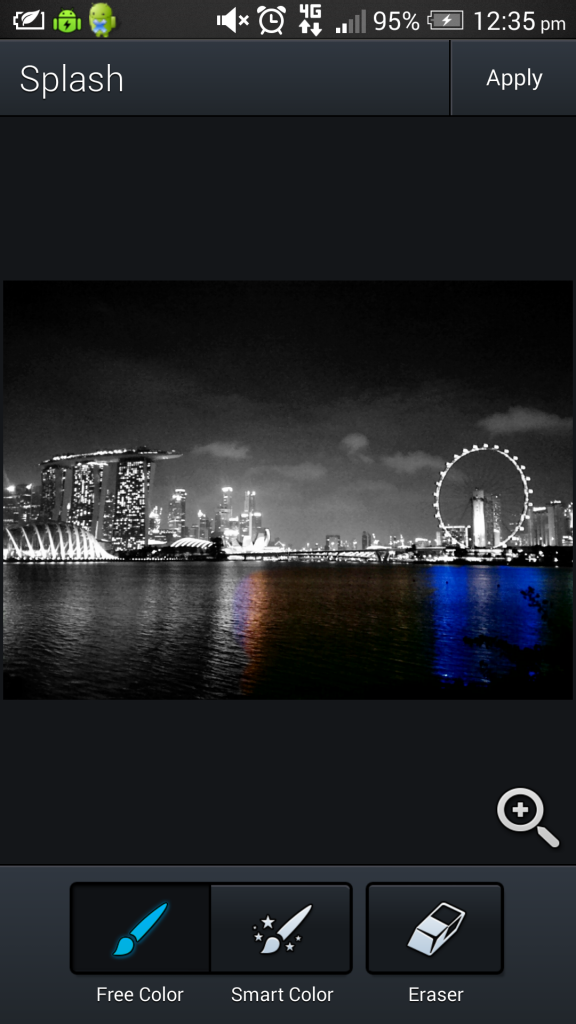
PHOTO EDITOR BY AVIARY INTERFACE 
PHOTO EDITOR BY AVIARY INTERFACE Yay: The fun (though perhaps gimmicky to some) comes from the effects that are not seen in other photo editing apps. Just as with sticker photo booths, kids can put a pirate eye patch on mummy or a bow tie on Spot.
Nay: You have to pay for additional effects. What’s more, the app does not organise the edited photos in a separate album once they are saved, and it’s a tad inconvenient to have to go back into the main gallery and search for your edited photo.